testing archive list
Before moving into how the HDD operates, I thought I would talk about the basic principles of magnetic recording.
Remember the good old cassettes & cassette player\recorders?
HDD is a digital equipment and the data to be stored used binary, ie., we write only 1s and 0s to the disk.
Now the question is, how do we represent 1 and 0 on the magnetic media?
Ans: We make use of the polarities of the magnetic media. We polarize a set of particles to point to one direction to represent 1, and partcles representing 0 to the opposite direction.
The figure below would explain it better: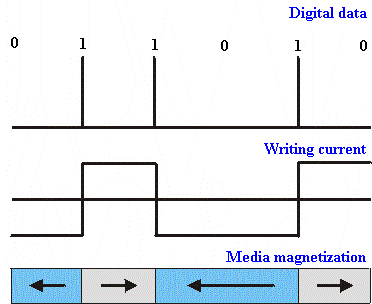
This figure shows a writing sequence.
The Drive Channel converts the input from the computer to electric currents in the little head coil.
The current in the coil reverses at each 1, and remains in the same direction for a 0.
The interaction of the head with the media results in the magnetization of it in a direction depending on current direction.
The media is broken in to blocks and block size is defined.
Hence, if we write a 1 in say Direction A on block #1, if next input is 0, block #2 will also be magnetized to direction A. But if second input is 1, block #2 will be magnetized to direction B.
The reading process includes excitation of the current in the head coil when the head "senses" changes in the magnetic flux.
The read voltage pulses at the flux transitions are then translated into sequences of bits equal to 0 and 1.
The so-called Wallace's spacing loss factor postulates that the loss of magnetic signal power will be proportional to the media - head separation.
This requires magnetic heads to fly as close to the disk surface as possible, which forces modern heads to fly at a few nanometers only (compare this to 20,000 nanometers back in 1957!).
...to be contd.
We were talking about the first hard disks, way back in 1959...well about 50 years later, we have HDDs in the market almost the size of your palm. Not to forget MMC and RS-MMC of 2 GB! And the 60 GB iPod we carry around...oooo......"tooo much", to quote Vivek Paleria.
Today, we will look into the construction of a HDD.
Construction
Hard disks are rigid platters, composed of a substrate and a magnetic medium.
The substrate - the platter's base material - must be non-magnetic and capable of being machined to a smooth finish.
It is made either of aluminium alloy or a mixture of glass and ceramic.
To allow data storage, both sides of each platter are coated with a magnetic medium - formerly magnetic oxide, but now, almost exclusively, a layer of metal called a thin-film medium.
This stores data in magnetic patterns, with each platter capable of storing a billion or so bits per square inch (bpsi) of platter surface.

Platters vary in size and hard disk drives come in two form factors, 5.25in or 3.5in.
The trend is towards glass technology since this has the better heat resistance properties and allows platters to be made thinner than aluminium ones.
The inside of a hard disk drive must be kept as dust-free as the factory where it was built.
To eliminate internal contamination, air pressure is equalised via special filters and the platters are hermetically sealed in a case with the interior kept in a partial vacuum.
This sealed chamber is often referred to as the head disk assembly (HDA).
If any one of you who had tried to open your HDD, you would have observed your HDD to develop bad sectors and probably stop working.
This is because when u opened the hard case, dust got in...!
A small particle of dirt could cause a head to "crash", touching the disk and scraping off the magnetic coating.
Typically two or three or more platters are stacked on top of each other with a common spindle that turns the whole assembly at several thousand revolutions per minute.
There's a gap between the platters, making room for magnetic read/write head, mounted on the end of an actuator arm.
This is so close to the platters that it's only the rush of air pulled round by the rotation of the platters that keeps the head away from the surface of the disk - it flies a fraction of a millimetre above the disk.
On early hard disk drives this distance was around 0.2mm. In modern-day drives this has been reduced to 0.07mm or less.
On IDE and SCSI drives the disk controller is part of the drive itself.
There's a read/write head for each side of each platter, mounted on arms which can move them towards the central spindle or towards the edge.
The arms are moved by the head actuator, which contains a voice-coil - an electromagnetic coil that can move a magnet very rapidly.
Loudspeaker cones are vibrated using a similar mechanism.
The heads are designed to touch the platters when the disk stops spinning - that is, when the drive is powered off.
During the spin-down period, the airflow diminishes until it stops completely, when the head lands gently on the platter surface - to a dedicated spot called the landing zone (LZ).
The LZ is dedicated to providing a parking spot for the read/write heads, and never contains data.
...to be contd.
All of us know what a hard-disk drive is. We talk of 100 GB Disks that are in the market, and most of you would be looking forward to buy a 180 GB disk for your PCs.
An essential component of our PCs and Notebooks...have you ever thought about the technology behind it?
Kumaran, aka Jai, is the inspiration behind this post. He talked to me for about an hour about this electronic thing that PC users rely on a lot.
He knows quite a lot, of that many things that I have not yet come across and answers to many technical questions I had in mind.
A number of innovations to its name, PC pioneer IBM was the first to come up with a magnetic disk drive(1957). The technology was called Random Access Method of Accounting and Control (RAMAC).
Another reason to feel proud to be an IBMer.
The 350 RAMAC stored 5 megabytes (MB) of data, was the size of two large refrigerators and cost $10,000 per MB; the device could store 5 million characters of data on 50 disks, each 24 inches in diameter. Each disk could hold an equivalent of 25,000 punch cards. My eyes popped out on hearing this!
A little later the disk drive IBM 1301 comes into the market.
The IBM design is the subject of a precise definition of standards, in terms of dimensions, colors, graphics, etc.
The IBM computer rooms had unique and outstanding style, in tose days the company was called the Big Blue!
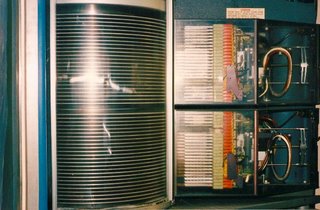 An IBM 1301 Magnetic Disk Drive
An IBM 1301 Magnetic Disk Drive
to be continued...
Hi World!
I guess people smarter than me would have already figured this workaround for Fortiguard/Websense.
Kannan and Unmesh, my roomates had much trouble checking email/browsing from office.
Kannan could not bear it any longer when he saw the DBA at his office check Yahoo! Mail.
It is very important for him to check his personal mailbox, atleast twice, everyday.
Now, dont ask me why? Kannan, I didnot tell anybody!
Last night he was restless and told me I have to find a way out, at any cost.
Hacking Fortiguard was way too far...
I was on Google, trying the Language tool, when I figured this out.
If you use Google Language tool to translate a webpage to english, the output will be this webpage routed through Google(and of course translated).
In other words, your Proxyfilter will see the request being directed to Google, a trusted IP, and allow you to browse...and thats bypassing!!!
Check this URL : http://64.233.179.104/translate_c?hl=en&ie=UTF-8&oe=UTF-8&langpair=de%7Cen&u=http://mail.yahoo.com/...
Thats when I accessed Yahoo! Mail from Google, bypassing WebSense (((non-sense)))
All the best Kannan! Keep your fingers crossed.
NB: This works only if your proxy-filter lets you Google.
Another work around is available at this web-page.
You can set up this at your home, and use the proxy address at work.
There are a hundred proxy addresses avialable that is not listed in your websense.
eg.:kproxy.com, browsefromoffice.com, etc.
The Websense Admin might be updating the list over the weekend, so keep a new proxy URL ready for every week ;).
Hello world,
I thought I should organise my posts on my other blog.
I had this idea in mind for a long time, but being a full time procastinator, it took some time.
World, keep commenting, that encourages me to post and we will get better solutions. :)
- ViMaL
Author(s)

- ViMaL
- A libran. In love with life, life sucks at times! With a passion to travel far and wide...love to see the beauty around me. Bloginality describes me as a INFP. My blogger code: B7 d+ t- k+ s++ u+ f i o++ x+ e+ l+ c (decode it!) More? read on...
